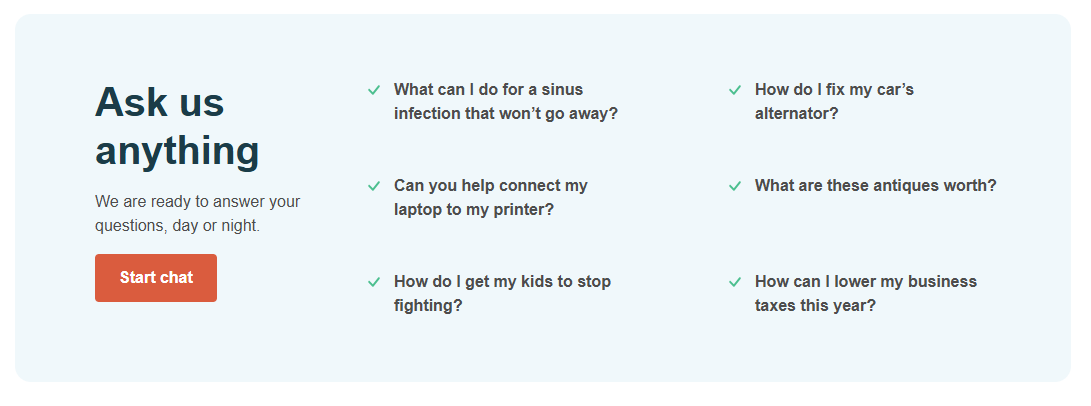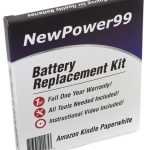Are you an avid reader who loves nothing more than getting lost in a great book, but always seems to find yourself struggling with battery life on your Amazon Kindle PaperWhite? You’re not alone!
A Comprehensive Guide to the Amazon Kindle PaperWhite Battery
In this day and age of digital convenience, it’s easy to forget that our favorite gadgets don’t last forever. And when it comes to e-readers like the Amazon Kindle PaperWhite, battery life is a major concern for many readers. But fear not! In this comprehensive guide, we’ll delve into everything you need to know about the Amazon Kindle PaperWhite battery, from its charging capabilities to tips on how to extend its lifespan.
The Importance of Battery Life in E-Readers
When it comes to e-readers like the Kindle PaperWhite, battery life is crucial. Whether you’re a voracious reader or just enjoy curling up with a good book every now and then, a dead battery can be frustrating and even ruin your reading experience. That’s why understanding how the Amazon Kindle PaperWhite battery works and how to extend its lifespan is vital for any book lover.
So, let’s start by taking a closer look at what makes the Amazon Kindle PaperWhite battery tick…
So, let’s dive deeper into what makes the Amazon Kindle PaperWhite battery tick…
The Basics: How the Amazon Kindle PaperWhite Battery Works
The Amazon Kindle PaperWhite uses a lithium-ion battery, which is a common type used in many electronic devices. This type of battery has a lifespan measured in charge cycles, with each cycle consisting of a full discharge followed by a full recharge.
A single charge cycle on the Kindle PaperWhite typically lasts around 3-4 weeks, depending on usage and brightness settings. When the battery is fully depleted, you can recharge it using your computer’s USB port or a wall adapter.
It’s worth noting that the Kindle PaperWhite does not support wireless charging, so if you’re looking for an e-reader with this feature, you may want to consider other options.
Charging Your Amazon Kindle PaperWhite
When it comes to charging your Kindle PaperWhite, there are a few things to keep in mind. Firstly, the device charges via USB, so you’ll need a compatible cable and a power source (such as a computer or wall adapter). It’s also important to note that the Kindle PaperWhite does not charge quickly – a full recharge can take around 4-5 hours.
One tip for extending your battery life is to charge your Kindle PaperWhite when it’s around 20% depleted. This helps prevent overcharging, which can reduce the overall lifespan of the battery.
Tips for Extending Your Amazon Kindle PaperWhite Battery Life
If you’re looking to get the most out of your Kindle PaperWhite battery, there are a few things you can do:
- Charge it properly: Make sure to charge your Kindle PaperWhite when it’s around 20% depleted, and avoid overcharging.
- Turn off Wi-Fi: Disable wireless connectivity when you’re not using it to conserve battery life.
- Adjust the brightness: Lowering the screen brightness can help extend battery life. You can do this by going to Settings > Display
Conclusion
In this section, we’ve covered the basics of the Amazon Kindle PaperWhite battery, including how it works and tips for extending its lifespan. In our next section, we’ll be exploring some common issues readers may encounter with their Kindle PaperWhite batteries, as well as troubleshooting solutions to help you get back to reading in no time.
Get Expert Guidance on Amazon Kindle PaperWhite Battery
We are ready to answer your questions, day or night.
Start chatIn conclusion, the Amazon Kindle PaperWhite battery is designed to provide an extended reading experience without the hassle of frequent recharging. By understanding its charging capabilities and tips on how to extend its lifespan, you can enjoy your favorite books for hours on end.
Final Insights
To summarize:
- The Amazon Kindle PaperWhite battery is rechargeable via USB and can last up to several weeks based on usage.
- Avoiding excessive brightness, turning off Wi-Fi when not in use, and adjusting screen settings can help extend the battery life.
- Using power-saving features like “Screen Time” can help reduce battery consumption.
- Charging the device via USB is recommended as it takes less time than using a wall adapter.
A Strong Conclusion
As an avid reader, it’s essential to have a reliable e-reader that meets your needs. With its impressive battery life and intuitive features, the Amazon Kindle PaperWhite has established itself as a top choice among book lovers. By following these simple tips and understanding how to extend the battery lifespan, you can enjoy an uninterrupted reading experience for hours on end.
So go ahead, settle in with your favorite novel, and let the Amazon Kindle PaperWhite’s battery do the rest. Happy reading!
Burning pain in chest when coughing: Are you experiencing a sudden and intense burning sensation in your chest whenever you cough? Don’t let it disrupt your daily life! Discover the possible causes, symptoms, and treatments for this common condition.
He is a fool and that should answer all your questions: Are you seeking answers to life’s biggest mysteries? Sometimes, the truth is right in front of us. Explore this thought-provoking article that will make you question everything!