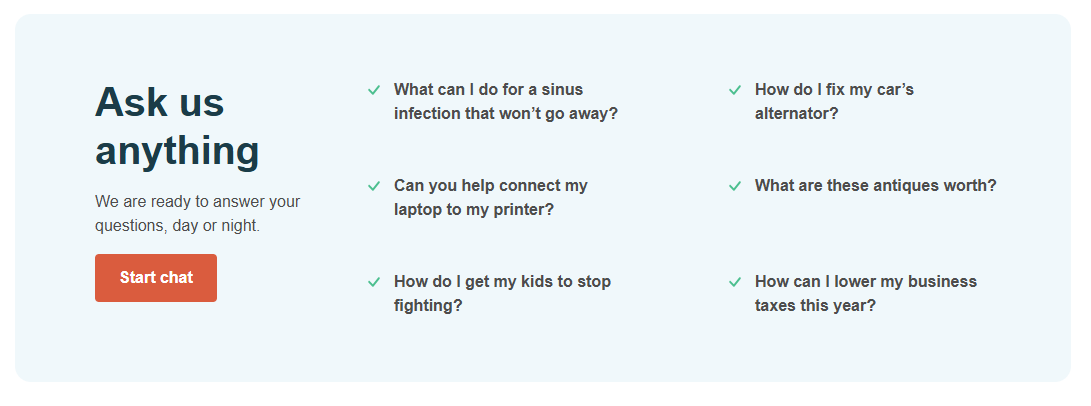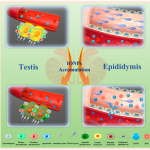How to Get Help with Brother Scan N Cut
Are you tired of struggling with your Brother Scan N Cut, feeling like it’s a puzzle that’s impossible to solve? You’re not alone. Many crafters and DIY enthusiasts have experienced the frustration of trying to navigate this advanced cutting machine without the right guidance.
The Importance of Getting Help
When you invest in a Brother Scan N Cut, you expect it to be an easy and enjoyable experience. However, when technical issues arise or you’re having trouble achieving the desired results, frustration sets in. This is where seeking help becomes crucial. Whether you’re a beginner or an experienced crafter, getting assistance with your Brother Scan N Cut can make all the difference in overcoming common challenges and unlocking its full potential.
The First Step: Understanding Your Machine
To get started on the path to success, it’s essential to understand how your Brother Scan N Cut works. Familiarize yourself with the machine’s basic functions, such as cutting modes, blade types, and material settings. This foundation will help you troubleshoot common issues and make informed decisions when choosing the right settings for your projects.
Now that we’ve covered the importance of seeking help and understanding your machine, let’s dive deeper into the world of Brother Scan N Cut assistance in our next section: Finding Online Resources.

Finding Online Resources
If you’re searching for help with your Brother Scan N Cut online, there are several resources available to guide you through common challenges and advanced techniques.
One of the best places to start is the official Brother website. The Brother Scan N Cut Support page offers a wealth of information, including user manuals, FAQs, and troubleshooting guides. You can also find helpful tutorials and video demonstrations to help you master the machine.
Another valuable resource is the Brother Scan N Cut community forum. This online platform connects crafters and DIY enthusiasts who share tips, tricks, and experiences with their machines. You can ask questions, share your own projects, and learn from others who have encountered similar issues or achieved great results.
Besides official resources, you can also search for YouTube tutorials, blogs, and social media groups dedicated to Brother Scan N Cut users. These platforms offer a treasure trove of creative inspiration, project ideas, and troubleshooting advice. Some popular YouTube channels focused on Brother Scan N Cut include ScanNCut Tutorial and Crafting with ScanNCut.
To get the most out of these online resources, make sure to read user reviews, check dates of publication or last updates, and verify the credibility of the source. With patience and persistence, you’ll be well on your way to mastering your Brother Scan N Cut.
Conclusion
In this section, we’ve explored the importance of seeking help with your Brother Scan N Cut and discussed various online resources available to guide you through common challenges and advanced techniques. In our next section, we’ll delve into the world of in-person support, including local classes, workshops, and meetups.
Get Expert Guidance on Brother Scan N Cut
Not sure where to start with your Brother Scan N Cut? Our experts are here to help!
Start chatSummarizing Key Points
In this blog post, we’ve covered the importance of seeking help when working with your Brother Scan N Cut. We’ve also highlighted the significance of understanding how your machine works to troubleshoot common issues and make informed decisions.
Final Insights
If you’re struggling with your Brother Scan N Cut, don’t be afraid to ask for help. Whether it’s online resources or expert advice, seeking guidance can save you time, frustration, and even money in the long run. Remember, investing in a cutting machine like the Brother Scan N Cut is not just about the hardware, but also about the skills and knowledge you need to get the most out of your investment.
Conclusion
In conclusion, getting help with your Brother Scan N Cut is crucial for overcoming common challenges and unlocking its full potential. By understanding how your machine works and seeking guidance when needed, you’ll be well on your way to creating stunning projects that showcase your creativity and skill. So don’t hesitate – seek help today and start cutting like a pro!
2 Week Old Puppy a Bloated Condition: If you’re concerned about your new furry friend’s unexpected bloating, our informative post has got you covered. Discover the possible causes and learn what to do if your 2-week old puppy is suffering from this common condition.
Non-Itchy Rash on Back and Chest: Are you or a loved one experiencing an unsightly rash without the discomfort of itching? Our article offers expert advice on diagnosing and treating non-itchy rashes on the back and chest. Click now to learn more!