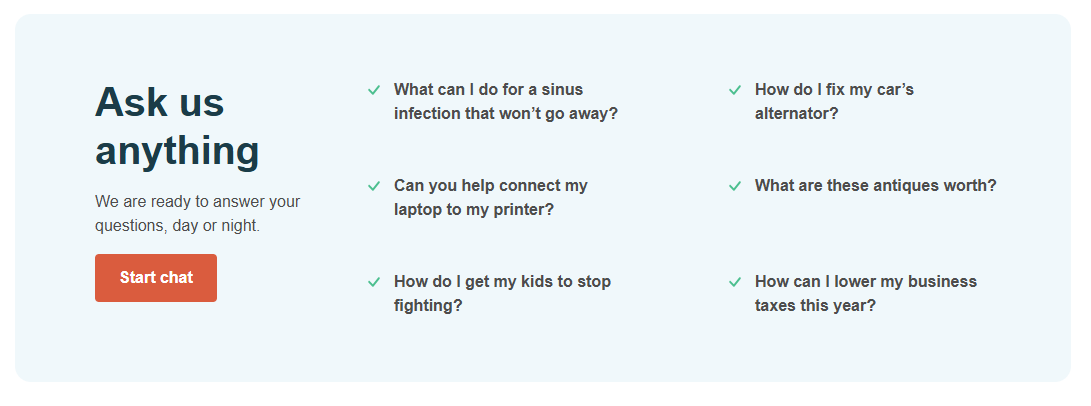Have you ever received a call from Windows Technical Support, claiming that your computer is infected with malware or has some other critical issue? If so, you’re not alone.
The Epidemic of Fake Calls
In recent years, scammers have been targeting unsuspecting computer users with fake calls from “Windows Technical Support.” These calls are designed to trick victims into paying for non-existent services or revealing sensitive information. But why do these scams continue to thrive?
A Lack of Awareness
The truth is that many people don’t know what to look for when it comes to these types of scams, and as a result, they often fall prey to the scammers’ tactics. In this blog post, we’ll explore the common traits of fake Windows Technical Support calls, how to identify them, and most importantly, what you can do to protect yourself.
In our next section, we’ll dive deeper into the characteristics of these scams and provide some real-life examples to illustrate their tactics.
In our previous section, we discussed the alarming trend of fake Windows Technical Support calls and how they’re designed to trick unsuspecting computer users into paying for non-existent services or revealing sensitive information. In this part, we’ll delve deeper into the characteristics of these scams and provide some real-life examples to illustrate their tactics.
The Characteristics of Fake Windows Technical Support Calls
So, what makes a fake Windows Technical Support call so convincing? Here are some key traits to look out for:
Urgency: Scammers often create a sense of urgency by claiming that your computer is at risk of being hacked or compromised. They may say something like, “Your computer is vulnerable and needs immediate attention.” This tactic is designed to get you to act quickly without giving it much thought.
Technical jargon: Scammers often use technical terms and phrases that sound impressive but are actually meaningless. For example, they might say, “We’ve detected a malware infection on your system” or “Your DNS settings are compromised.” This is an attempt to make you feel like you need their help because you don’t understand the technical lingo.
Pressure to pay: Scammers will often demand payment for a service that’s not needed. They might claim that they’ve detected a virus and want to charge you for a removal fee, or say that your computer needs an update that requires a payment.
Lack of personalization: Legitimate technical support services usually have information about your account or previous interactions with the company. Scammers often don’t have this level of knowledge and may not even know your name or computer details.
For example, a scammer might call you saying, “Hello, this is John from Windows Technical Support. We’ve detected a virus on your computer and need to walk you through the removal process. It’ll cost $200 for our expert assistance.” Sounds convincing, right? But in reality, it’s just another attempt to part you with your hard-earned money.
Remember, legitimate technical support services will never call you out of the blue asking for payment or personal information. If someone claims to be from Windows Technical Support and is pushing for a payment or sensitive details, hang up immediately.
As we’ll discuss in our next section, it’s essential to stay informed about these types of scams and take proactive steps to protect yourself. Stay tuned for some expert tips on how to avoid falling prey to these scammers!
Want to learn more about how to identify fake technical support calls? Check out this article from the Federal Trade Commission (FTC): Technical Support Scams.
In conclusion, the epidemic of fake calls from Windows Technical Support is a real and pressing issue that requires attention and action. By understanding the common traits of these scams and being aware of their tactics, you can take steps to protect yourself and your computer.
Remember, legitimate technical support organizations will never initiate contact with you out of the blue, nor will they ask for payment or sensitive information over the phone. If someone claims to be from Windows Technical Support, hang up immediately and verify their identity through a trusted contact method, such as a phone number listed on your computer or a reputable online chat service.
Stay vigilant, stay informed, and most importantly, stay safe online. Don’t let these scammers get the best of you – take control and protect yourself today!
Allergy eye drops at cvs where to buy and more: Suffering from itchy, red eyes? Get instant relief with the best allergy eye drops available at CVS. Our comprehensive guide reveals top picks, expert advice, and insider tips for tackling pesky allergies.
Balanitis vs herpes a picture comparison of penis issues: Are you experiencing discomfort or concern about your genital health? This shocking yet enlightening article exposes the truth behind balanitis and herpes, featuring real-life photos to help you make informed decisions.