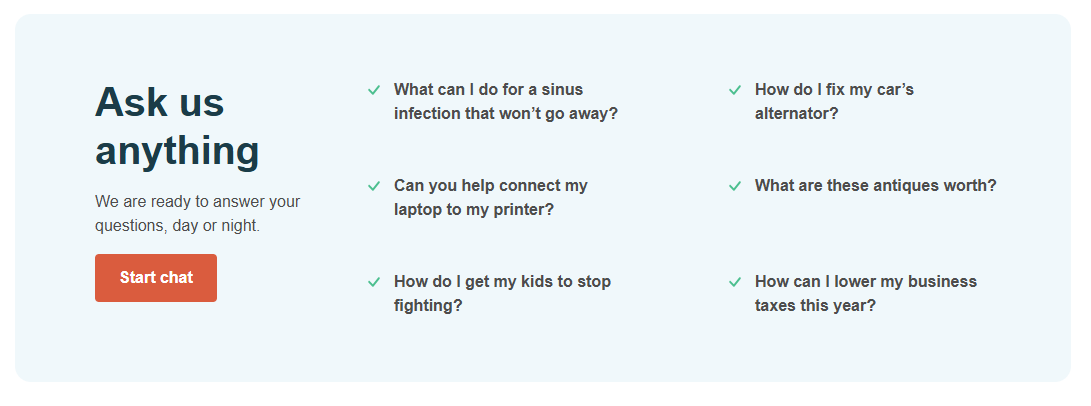If you’ve ever received a suspicious call claiming to be from Microsoft Technical Support, you’re not alone. With scammers becoming increasingly sophisticated, it’s more important than ever to stay vigilant and protect yourself from these nefarious schemes.
Call Microsoft Technical Support Immediately: A Scam Alert
In this post, we’ll expose a common scam that could leave your personal and financial information at risk. We’ll explore the tactics scammers use, what you can do to avoid falling victim, and how to protect yourself from these types of attacks.
The Scam: A Simple yet Effective Deception
Here’s how it typically goes down: You receive a call from someone claiming to be from Microsoft Technical Support. They may have even obtained your name and contact information through social engineering or phishing. The caller will often start by expressing concern about a critical issue with your computer, such as a virus or outdated software.
They’ll then ask you to grant them access to your device, claiming it’s necessary to resolve the problem. This is where things take a turn for the worse. By giving these scammers access to your computer, you’re essentially inviting thieves into your digital home. They may install malware, steal sensitive information, or even demand payment in exchange for “fixing” your non-existent issue.
As we explore this scam further, you’ll learn what signs to watch out for, how to spot a fake Microsoft Technical Support representative, and most importantly, what steps you can take to protect yourself from these types of attacks. Stay tuned for part two, where we’ll dive deeper into the tactics scammers use and provide practical tips on how to stay safe online.
If you’ve ever received a suspicious call claiming to be from Microsoft Technical Support, you’re not alone. With scammers becoming increasingly sophisticated, it’s more important than ever to stay vigilant and protect yourself from these nefarious schemes.
Call Microsoft Technical Support Immediately: A Scam Alert
In this post, we’ll expose a common scam that could leave your personal and financial information at risk. We’ll explore the tactics scammers use, what you can do to avoid falling victim, and how to protect yourself from these types of attacks.
The Scam: A Simple yet Effective Deception
Here’s how it typically goes down: You receive a call from someone claiming to be from Microsoft Technical Support. They may have even obtained your name and contact information through social engineering or phishing. The caller will often start by expressing concern about a critical issue with your computer, such as a virus or outdated software.
They’ll then ask you to grant them access to your device, claiming it’s necessary to resolve the problem. This is where things take a turn for the worse. By giving these scammers access to your computer, you’re essentially inviting thieves into your digital home. They may install malware, steal sensitive information, or even demand payment in exchange for “fixing” your non-existent issue.
Common Red Flags
Sometimes it’s hard to spot a fake Microsoft Technical Support representative, but there are some telltale signs you should watch out for. If the caller:
- Claims to be from Microsoft without explicitly stating their name and ID number
- Demands immediate action or payment to “fix” your computer
- Makes threats or tries to create a sense of urgency
- Asks for sensitive information, such as passwords or credit card numbers
If you encounter any of these red flags during the call, it’s crucial to end the conversation immediately. Don’t hesitate to hang up and report the incident to your local authorities.
Protecting Yourself from These Scams
To avoid falling victim to this scam, follow these best practices:
- Be cautious when receiving unsolicited calls or emails claiming to be from Microsoft Technical Support. If you’re unsure about the legitimacy of the call, hang up and contact Microsoft directly using their official contact information
- Never grant access to your device without verifying the caller’s identity through multiple channels (e.g., phone number, email address)
- Keep your operating system and software up-to-date with the latest security patches and updates
- Install reputable antivirus software and keep it updated regularly
Remember, prevention is key. Stay informed, stay vigilant, and protect yourself from these types of attacks.
Stay Tuned for Part Two!
In our next installment, we’ll delve deeper into the tactics scammers use to deceive unsuspecting victims. You’ll learn how to spot fake Microsoft Technical Support representatives and gain valuable insights on how to stay safe online. Don’t miss it!
Don’t Fall Victim to Scams! Get Expert Tech Help Now
Protect your digital life from scams and stay ahead of the game with our expert tech consultation.
Start chatIn part one of our expose, we’ve shed light on a common scam that could leave your personal and financial information at risk. We’ve seen how scammers use tactics like social engineering and phishing to get your attention, and how they may claim to be from Microsoft Technical Support to gain access to your device.
As we summarize the key points covered so far, it’s clear that this scam is a serious threat that requires immediate attention. Here are the main takeaways:
- Scammers may claim to be from Microsoft Technical Support and use tactics like social engineering and phishing to get your attention.
- The goal of these scammers is to gain access to your device, install malware, steal sensitive information, or demand payment for non-existent issues.
In our final insights, it’s crucial that you’re aware of the red flags associated with this scam. Be wary of unsolicited calls from Microsoft Technical Support representatives, and never grant them access to your device without verifying their identity through multiple channels.
As we conclude this part of our expose, it’s essential to emphasize that protecting yourself from these types of attacks requires a combination of awareness, vigilance, and proactive measures. Stay tuned for part two, where we’ll dive deeper into the tactics scammers use and provide practical tips on how to stay safe online.
In conclusion, it’s crucial that you’re aware of this scam and take immediate action to protect yourself from these nefarious schemes. Remember, your personal and financial information is at stake – don’t let scammers get away with it. Take control of your digital life and keep your devices secure by staying informed and taking proactive measures against these types of attacks.
Consult a Financial Expert: Ask a CPA a question online for free: Got a financial query that’s got you stumped? Seek guidance from a certified public accountant (CPA) without breaking the bank! This article lets you ask a CPA a question online, absolutely free. Take advantage of their expertise and make informed decisions about your finances.
Stay Healthy: Symptoms of Fatty Liver due to alcohol consumption: Are you a heavy drinker concerned about the impact on your liver health? This article reveals the symptoms of fatty liver disease caused by excessive alcohol consumption. Learn how to recognize early signs and take steps towards maintaining a healthy lifestyle.